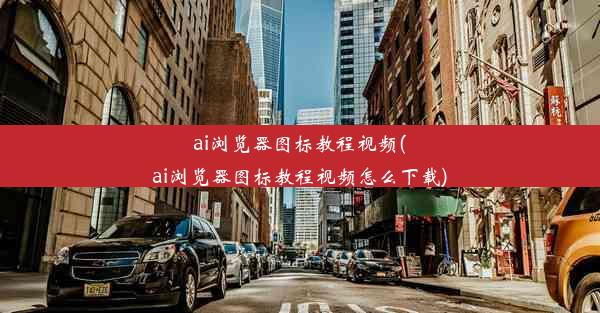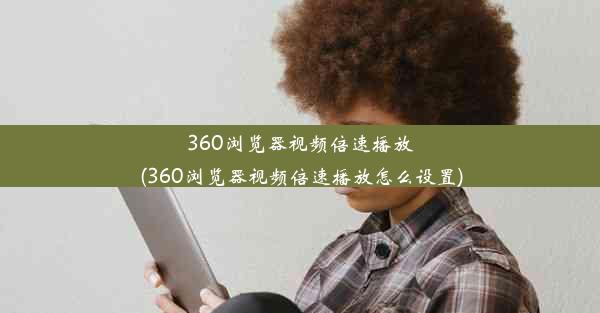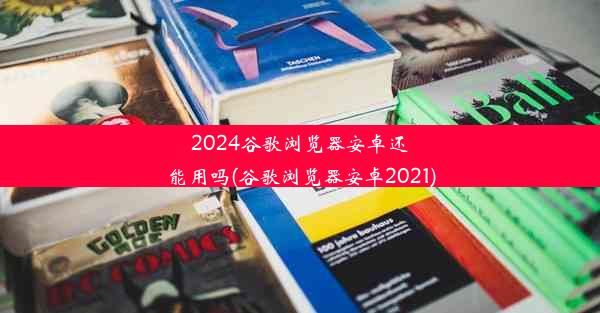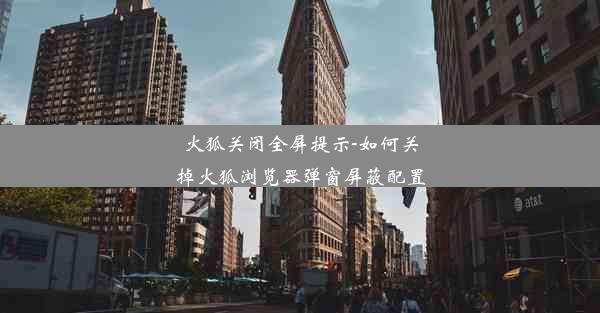edge英文界面变成中文-edge浏览器英文改中文

Microsoft Edge, the successor to Internet Explorer, has gained popularity for its speed, security, and integration with Windows 10 and 11. However, for users who are more comfortable with languages other than English, navigating the browser can be a challenge. This article will guide you through the process of changing the Edge browser interface from English to Chinese.
Accessing the Settings Menu
To change the language of the Edge browser, you first need to access the settings menu. Open Edge and click on the three dots in the upper-right corner to expand the menu. From there, select Settings to proceed.
Locating the Language Settings
Once in the settings menu, scroll down to the Language section. Here, you will find options to change the display language of the browser interface and the default language for web pages.
Changing the Interface Language to Chinese
To change the interface language to Chinese, click on the Language option. You will see a list of available languages. Scroll through the list and select Chinese (Simplified) or Chinese (Traditional) depending on your preference.
Applying the Language Change
After selecting the Chinese language, Edge will prompt you to restart the browser to apply the changes. Click on Restart to proceed. The browser will close and reopen with the new language settings.
Verifying the Language Change
Once Edge restarts, you should see the interface displayed in Chinese. Verify that all the text, buttons, and menus are in Chinese. If any part of the interface is still in English, double-check the language settings and restart the browser again.
Adjusting Web Page Language Settings
While the interface language has been changed, the default language for web pages may still be set to English. To adjust this, go back to the settings menu and click on Language. Under the Language preferences section, you can add Chinese as a preferred language and set it as the default for web pages.
Additional Tips and Considerations
1. If you encounter any issues after changing the language, try clearing the browser cache and cookies.
2. Ensure that your system locale is also set to Chinese to avoid any inconsistencies.
3. Some third-party extensions or themes may not support the Chinese language and could display incorrectly. Consider updating or removing such extensions if needed.
4. If you want to switch back to English or any other language, follow the same steps and select the desired language from the list.
By following these steps, you can easily change the Microsoft Edge browser interface from English to Chinese, enhancing your browsing experience and accessibility.