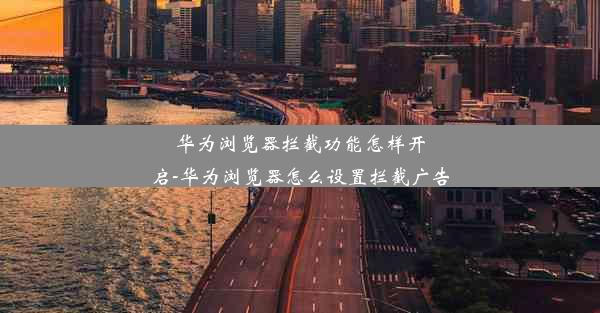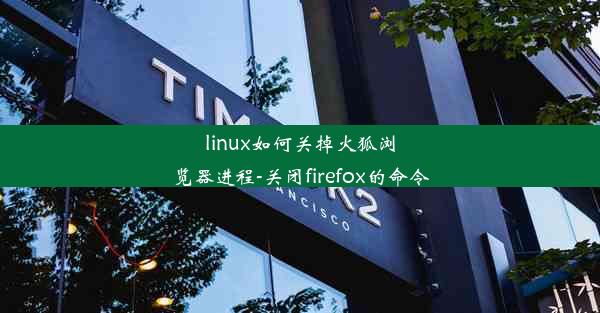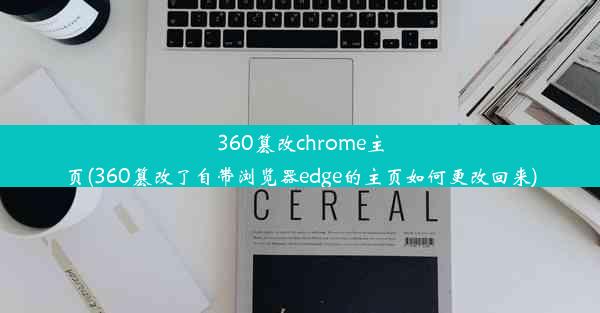microsoft edge英文怎么换成中文-microsoft edge的中文

How to Change Microsoft Edge to Chinese: A Comprehensive Guide
Are you a new user of Microsoft Edge and struggling to navigate through the interface in English? Don't worry, you're not alone. Many users prefer to use their web browser in their native language for a more intuitive experience. In this article, we'll guide you through the simple steps to change the language of Microsoft Edge from English to Chinese. Get ready to dive into a seamless browsing experience in your preferred language!
---
1. Introduction to Microsoft Edge
Microsoft Edge is a web browser developed by Microsoft, designed to offer a fast, secure, and efficient browsing experience. It comes with a range of features that make it stand out from other browsers, such as integrated reading mode, built-in note-taking, and advanced privacy settings. However, for those who are more comfortable with Chinese, the default English interface can be a barrier. Let's explore how to change this and enjoy a more personalized browsing experience.
2. Step-by-Step Guide to Change Language
Changing the language of Microsoft Edge is a straightforward process. Here's how you can do it:
1. Open Microsoft Edge: Launch the browser on your computer.
2. Access Settings: Click on the three dots in the upper-right corner to open the menu, then select Settings.\
3. Choose Language: In the Settings menu, scroll down and click on Languages.\
4. Add a Language: Click on Add a language and select Chinese (Simplified) from the list.
5. Set as Default: Once added, click on Set as default to make Chinese the primary language for your browser.
3. Benefits of Browsing in Chinese
Browsing in your native language offers several advantages:
1. Improved Understanding: Reading and comprehending content is much easier when it's in your native language.
2. Enhanced User Experience: A browser interface in Chinese can make it easier to navigate and find the features you need.
3. Cultural Relevance: For users in China, accessing content in Chinese can be more culturally relevant and engaging.
4. Troubleshooting Common Issues
While changing the language is generally smooth, some users may encounter issues. Here are a few common problems and their solutions:
1. Language Not Showing: If the Chinese language option isn't visible, ensure that your Windows language pack is installed.
2. Browser Interface Not Changing: Restart the browser and try the language settings again. If the issue persists, check for updates.
3. Content Not Displaying in Chinese: Ensure that the website supports Chinese and that your browser's language settings are correctly applied.
5. Additional Language Features
Microsoft Edge offers additional language features that can enhance your browsing experience:
1. Translation: Use the built-in translation feature to translate web pages into Chinese or any other language.
2. Dictionary: Look up words in the integrated dictionary to understand new terms and phrases.
3. Voice Typing: Type in Chinese using the voice typing feature for hands-free input.
6. Conclusion
Changing the language of Microsoft Edge to Chinese is a simple process that can significantly improve your browsing experience. By following the steps outlined in this guide, you can enjoy a more intuitive and culturally relevant web browsing experience. Whether you're a new user or a long-time fan of the browser, making this change can open up a world of possibilities. Happy browsing!